How to edit a pad
Step 1
From the homepage click the company that you want to add a pad for.
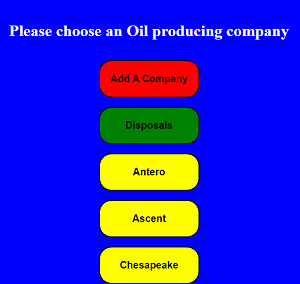
Step 2
Click on the state the pad will be located in.
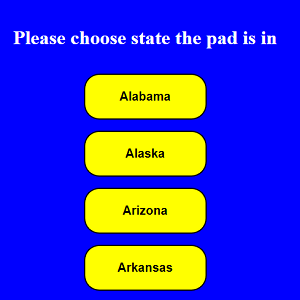
Step 3
Click on the pad you want to edit
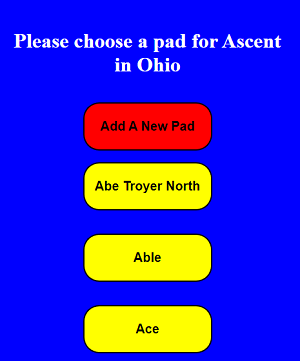
Step 4
Click on "Edit Pad Info"
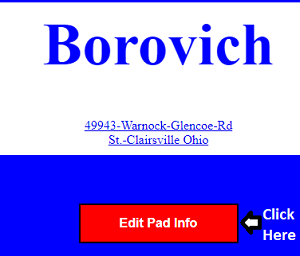
Step 5
Edit the things you want to edit
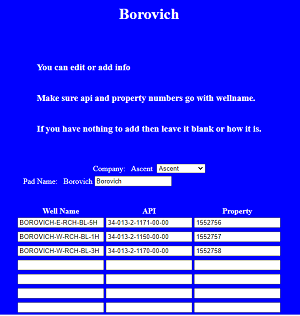
Edit the things you want to edit.
If you don't need to change something then leave it the way it is. After you are done, Click "submit"
You will the be taken to the homepage and you will see a popup letting you know the edit was successful
Just click "OK".